
Over the last year, Working From Home has become a very real part of most of our lives. With most of us facing a long stint of self-isolation, remote working needs to be as easy as possible. The following guide will explain the technology you may need to make your life easier and your output more professional.

Lights
The first thing you need to consider in order to improve your video calls, remote teaching sessions or online sale-calls, is better lighting. If you are working without additional lighting now, be sure to position yourself in the direct light of a window. This will provide a pleasant, aesthetically accurate form of light, but you will be very much limited by the amount of daylight, and during winter, you are restricted by the amount of time you can avail of the best light. But not to worry there are a plethora of options out there when it comes to additional lighting that are ‘daylight balanced’. It is important to get a lighting setup that replicates daylight as it is the most natural form of light and will ensure your skin tone remains natural.
The most popular form of lighting for this purpose are Ring Lights. These are circular lights that offer daylight balanced lighting. They are cost effective and extremely easy to use. Made popular by make-up artists they are now used by a wide array of professions. They are useful for both photographing products as well as for online video sessions.
Camera
Most laptops and computers come supplied with a built in webcam. While these are sufficient for keeping in touch with friends and family, they leave a lot to be desired for high end business calls, sales-calls or teaching sessions where clarity, brightness and sharpness are essential.
An additional webcam can improve your video but now that Canon and Sony have released software allowing you to use a camera as a webcam, you can improve your quality immeasurably.
The Canon EOS M200, would be an excellent option for use as a webcam, as it is inexpensive and also allows for use as an entry level product photography camera. If you also need to record pre-made videos the Canon Powershot G7X Mark III would be another good option as this camera has a microphone input for better audio straight into your camera.
In the Sony range, the ZV-1 is ready made for vlogging and combined with their webcam software can also be used for live videos. The A6100 would be another good option as it provides a larger sensor and interchangeable lenses for a multitude of uses.

Software
In addition to Zoom or OBS you can use one of the following programs to improve your video, provided you have a compatible Canon or Sony camera.
Canon EOS Webcam Utility Software - Videos calls and livestreaming just got better. By turning your Canon camera into a webcam, you can experience professional image quality during your video conferences. Attend meetings with your colleagues, catch up with friends and family and always stay connected even when you are traveling. Download the EOS Webcam Utility Software to begin.
Sony’s Imaging Edge Webcam Software - is an application that makes it possible to use a Sony camera as a high-quality webcam! This way, you can use your camera as a high-definition webcam for live streaming while taking advantage of its unique and diverse features.
Neither software supports audio however, so you will need to use your personal computer’s built-in microphone or an external microphone as your audio source.
Audio
One of the biggest bugbears with online video content is poor audio. While the builtin mic in most modern laptops is usually passable, they are also hit and miss and it is best to consider improving the quality of your audio with a dedicated microphone.
The Rode NT USB Mini is ready made for the task. It is an extremely high quality microphone suitable for most every task even musicians, and is relatively inexpensive considering its quality. It is powered by USB and has a headphone output to allow you to monitor your sound. Though it is worth noting if you are not using the headphone jack on the microphone you will need to go into the Sound settings on your Control Panel and change the audio output back to the computers speakers or you won’t have any sound coming out of your speakers.
Another option that would allow for more freedom with movement in your online videos would be the Rode Wireless Go! Combined with either the SC4 or SC7 adapters, the wireless go offers a wireless audio solution if you need to move away from your computer in order to conduct your online video.
Supports
Depending on what you need to support and where you need to support it, there are a number of options available. The Benro PP1 table top tripod is a simple solution to hold either a mobile phone (with the included phone holder) or small camera. The Joby Gorillapod and Handypod ranges are synonymous with supporting your gear in difficult positions. For full length tripods it is worth getting a system that can easily carry the weight of your gear but also make sure it is tall enough to reach your required height. The 3 Legged Thing Patti is the best entry level option for full length tripods but again there are many options depending on what you have and what you need.
Hopefully this handy guide will help you choose the right gear to make working remotely more productive.




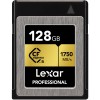
-100x100.jpg)
-100x100.jpg)














